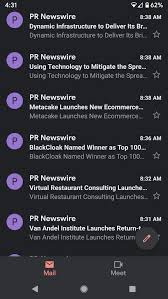The Meet first appeared on the desktop Gmail app in the spring of 2020 and did not take up much space and was very easy to ignore. Then, Meet made its way to the mobile Gmail app via two tabs at the bottom of the screen with labeled “Mail” and “Meet.” The problem is to use a particular video conferencing app while to do is check the email, but it takes up space, expanding the bottom margin of the app and giving fewer lines to work with.
These instructions apply to the Gmail app on both Android and iOS to get rid of the many tabs.
• Select the three-line “hamburger” icon in the upper left corner, scroll down, and tap on “Settings.”
• Select the Gmail account you want to change.
• Scroll down to the “Meet” category and uncheck “Show the Meet tab for video calling.”
• Go to your Gmail settings
• Go to your Gmail settings.
• Uncheck “Show the Meet tab for video calling.”
• Uncheck “Show the Meet tab for video calling.”