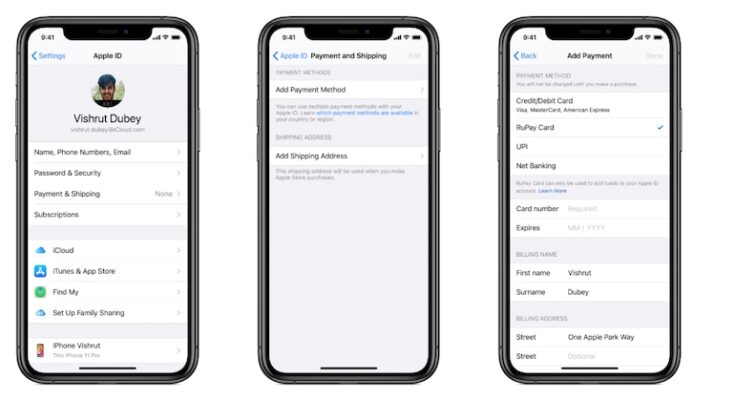Apple users can add their credit or debit card details to purchase app subscriptions in-app payments. The three new payments modes for App Store-related payments where Apple users can pay using their UPI account, RuPa, and net banking. Users can add details of the UPI account for monthly iCloud subscriptions, auto-renewal of paid apps and use the wallet to buy new apps. Apple in a separate page where users add the new and more convenient payment modes. In order to see the new payment modes, users are required to update to the latest version of iOS, iPad, or macOS.
Users can add a new payment mode to your iPhone, iPad
— Go to the Settings menu on your iPhone or iPad
— Tap on the Apple ID that appears at the top of the screen
— Select the Payment and Shipping option and enter your Apple ID credentials, as Apple will ask you to sign in.
— To add a new payment mode, tap on Add Payment Method
— Apple will guide you to add your UPI or RuPay details, follow the steps and fill up the details.
— You can also remove an existing payment method by tapping on the Edit option. You can add multiple payment modes to your Apple ID.
Users can also add a new payment method by clicking on this link- https://learn.applepay.apple/indiapaymentmethods with next step Go to the Set-Up Now option and follow the steps to add a new payment mode to your Apple ID.