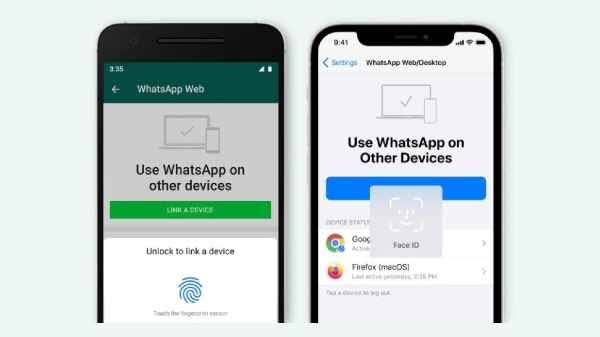The messaging app will bring to unlock the WhatsApp using their face ID or fingerprint while linking devices. It has a security feature for web users. This will prohibit illegal logins to WhatsApp account on the web. It is the new security feature for web users. It links the WhatsApp account to the desktop with login using face id or fingerprint before scanning a QR code.
WhatsApp said that “Today we’re putting even more security into WhatsApp Web and desktop, adding a layer of protection when you want to link your WhatsApp account to your computer. To do this, we’re taking advantage of face or fingerprint unlock where it is available on the mobile phone operating system. To link WhatsApp Web or Desktop to your WhatsApp account, you will now be asked to use your face or fingerprint unlock on your phone, before scanning a QR code from the phone to link your device.”
For example, your friend or colleague will not be able to link devices to your WhatsApp account without you. Whenever anyone tries to log in. There is a notice pop up in the phone and can unlink devices from the phone at any time without being physically present in front of the desktop. It cannot access the biometric information stored in the user’s device.
WhatsApp said that “The face and fingerprint authentication take place on your device in a privacy-preserving manner – by design, WhatsApp cannot access the biometric information stored by your device’s operating system.” WhatsApp Web page on phones, to users with compatible devices, change over the coming weeks.
Follow these steps to link the account to WhatsApp Web
• Open WhatsApp, go to settings
• Tap on WhatsApp Web/ Desktop
• Tap on Link a Device and use Face ID or Touch ID to unlock.
• Open the WhatsApp web on the desktop
• Select the checkbox next to Keep me signed in on the QR screen on the computer
• Scan the phone with the QR code that appears on the screen